
Vault
Here's a rust app.
Hobby shit.
You know … go nuts.
We focused on encryption and memory safety when the app
is locked.
Discover this open source multi-platform password manager, crafted in
Rust for top performance.
It stays on your computer, featuring a heavily encrypted
database that's easily accessible and boasts a user-friendly
interface.
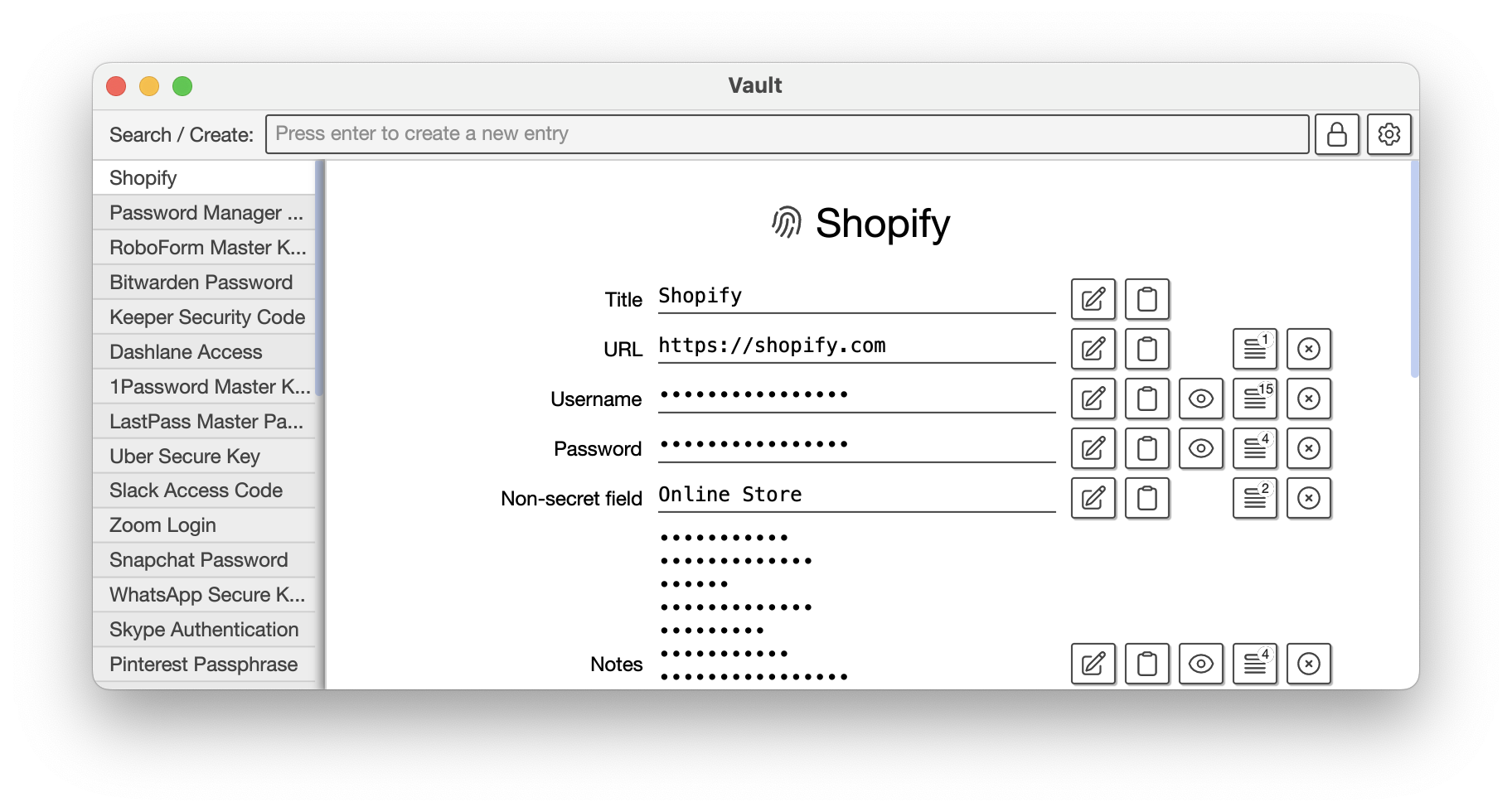
Dynamic fields
Every entry can have multiple fields. Each field can be a single or multi-line field and be set as secret or not. You can set presets.Dynamic fields
Tailor your entries to fit your needs, ensuring all your data is accessible and secure with Vault's flexible entry system of both secret and non-secret information in single-line or multi-line formats.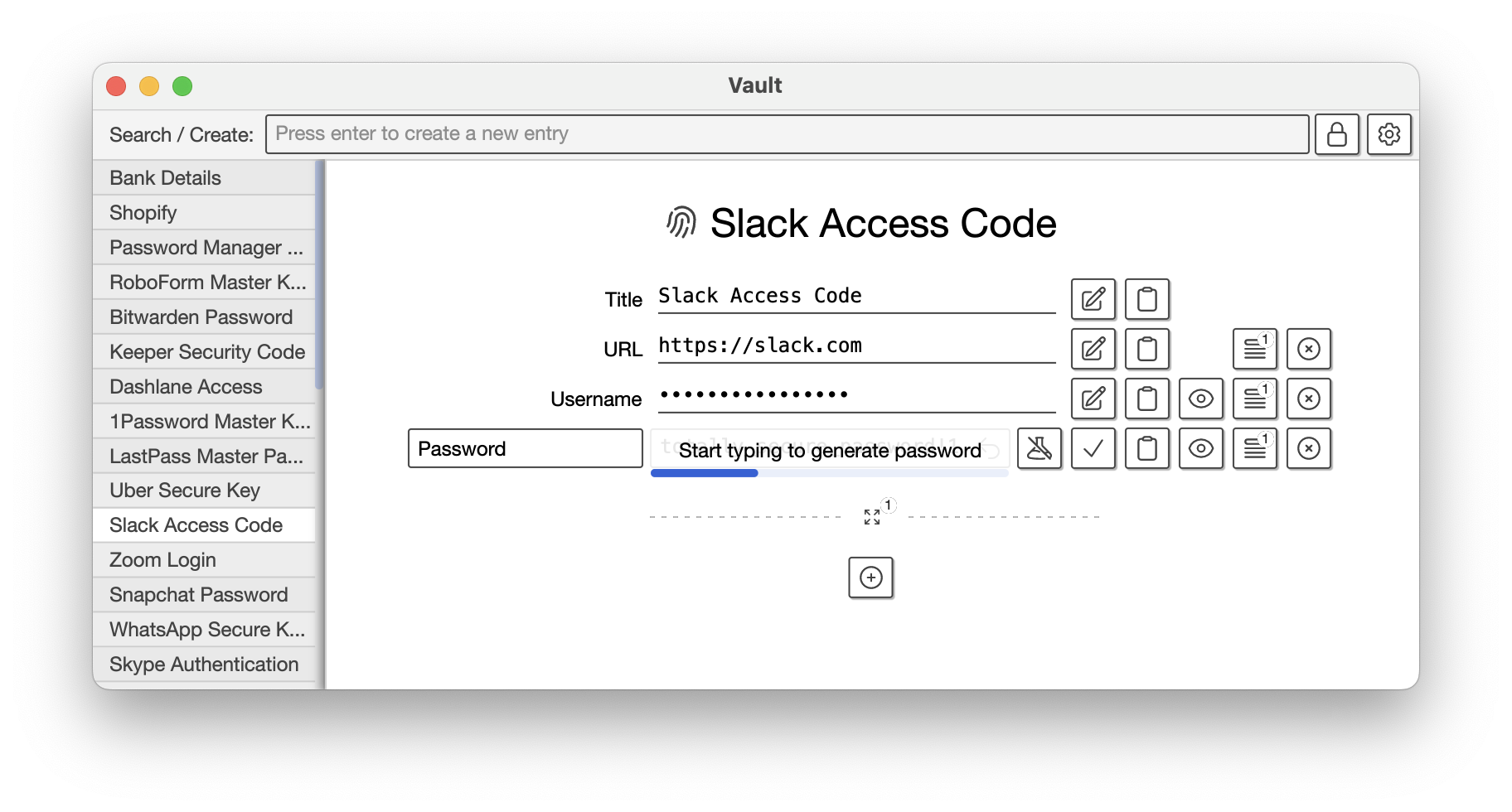
Password generator
Creating randomness is hard on a computer. We useOsRng which reads from /dev/urandom or
getrandom(2) on Unix-like systems and
CNG or CryptoAPI depending on
what's available.
Easy editing
Enhance your security with Vault's advanced password generator, utilizing system entropy for truly random and robust passwords.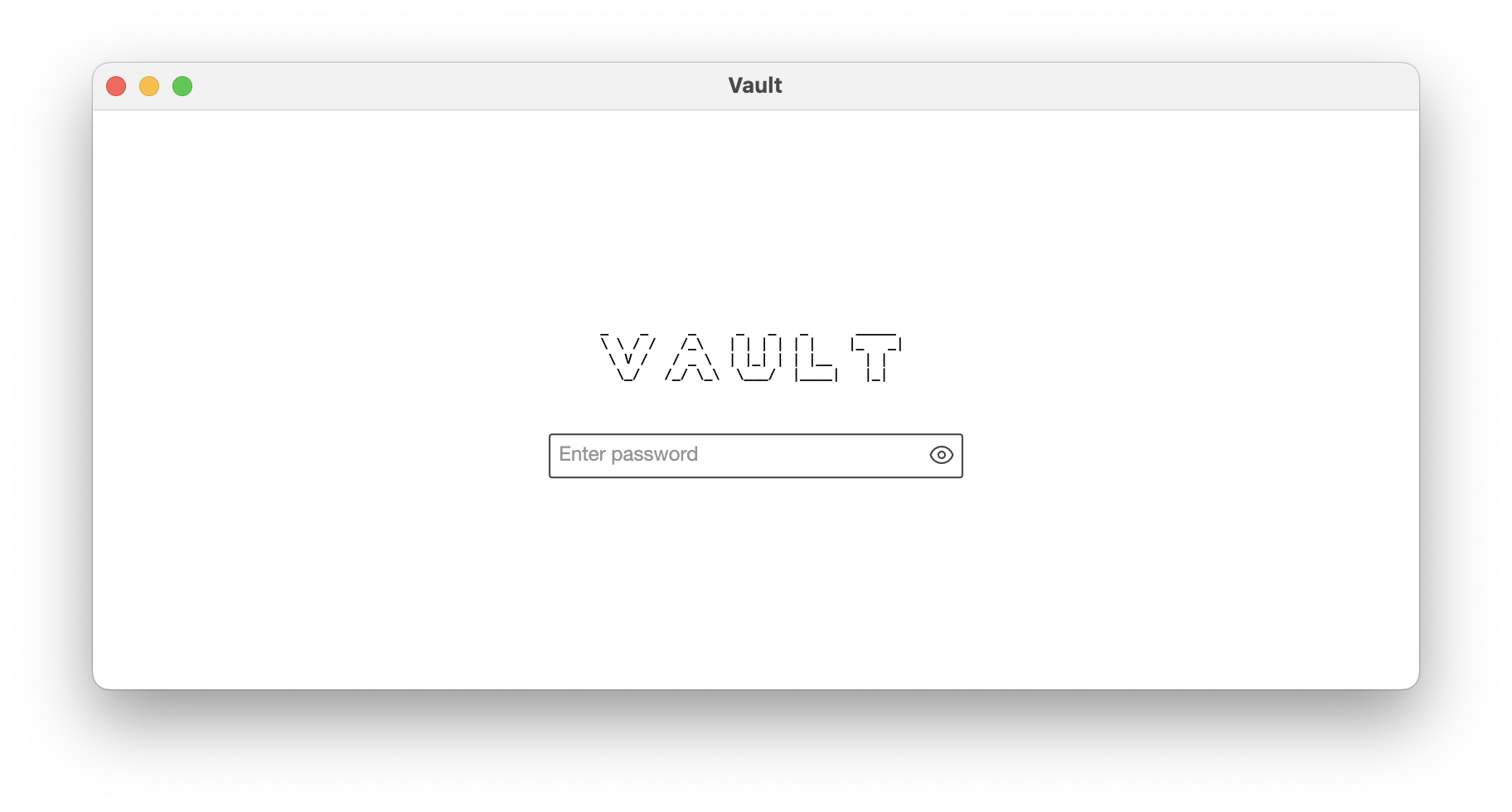
Memory-safe auto lock
Vault auto-locks the application after 15min which can be adjusted in the settings. When locked the application useszeroize to override memory to make sure
even with physical access to the memory you still
need to decrypt the database.
Memory-safe auto lock
Our password manager ensures top security with an auto-locking vault that safely deletes all memory, protecting your data at all times.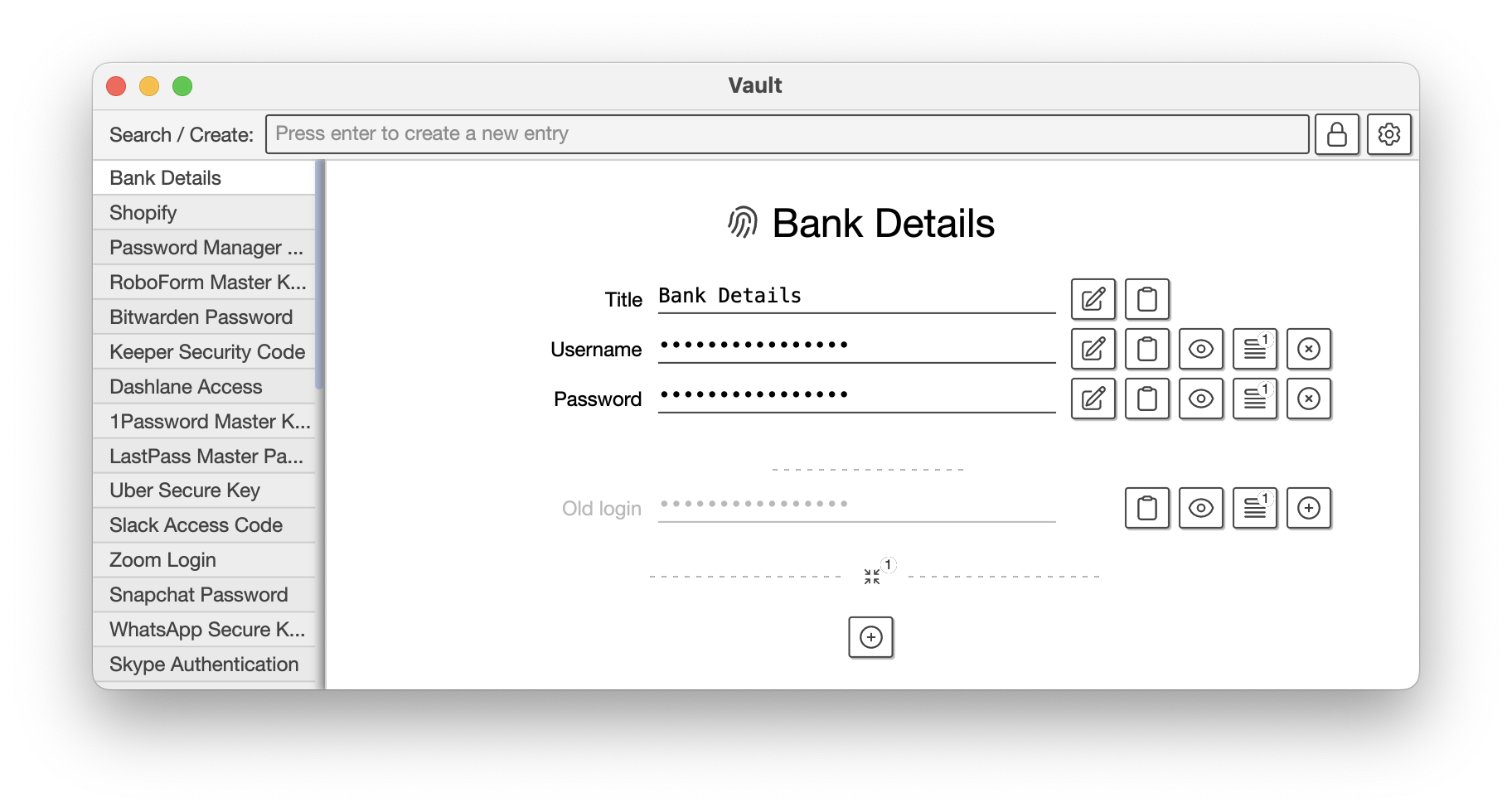
Non-destructive
You can't delete stuff in Vault. It will either be added to the history stack or moved to an archived status from which you can always get it back.Non-destructive
Vault offers non-destructive edits and deletes, ensuring you can always recover any removed data effortlessly.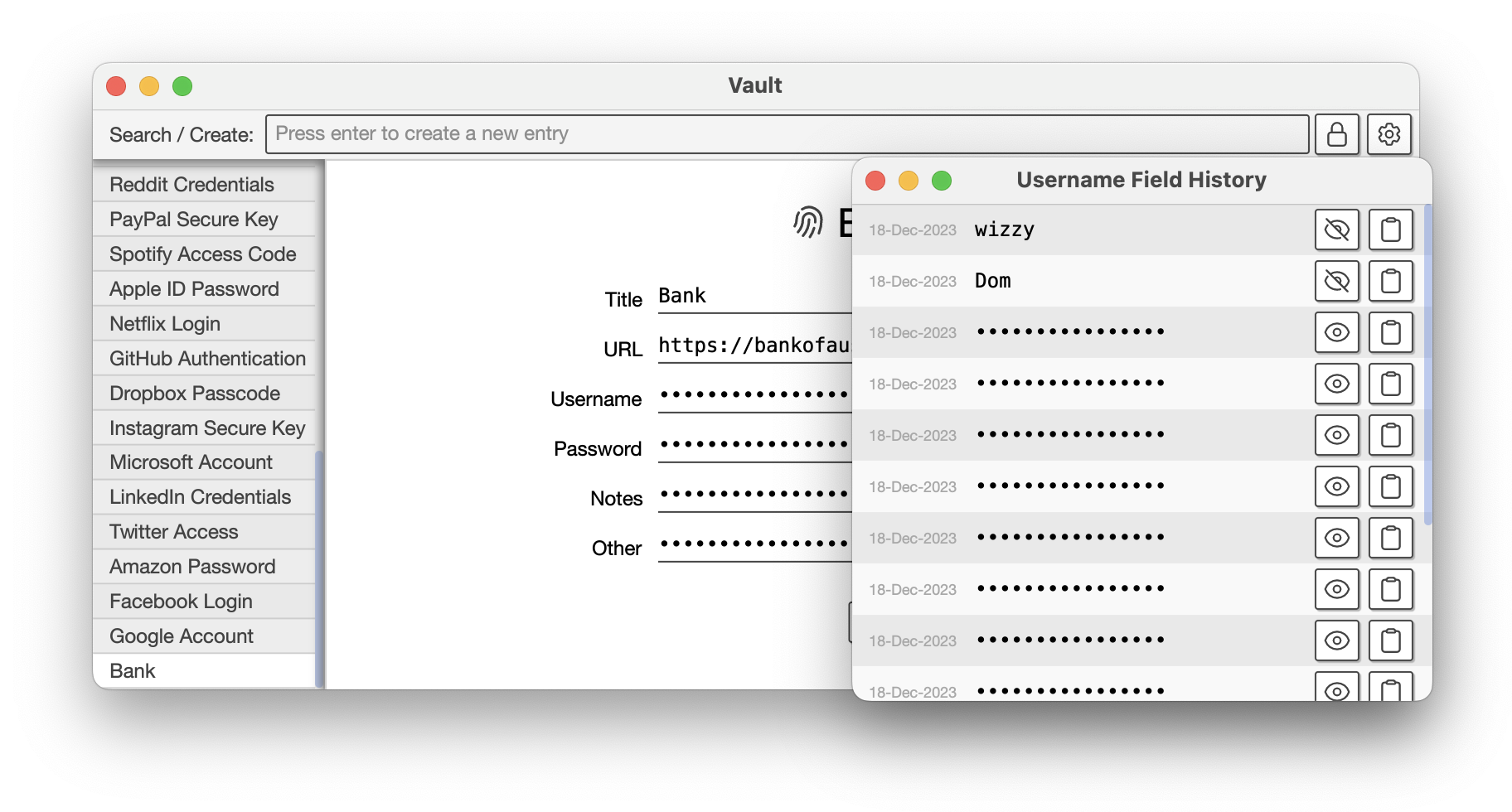
Edit history
Every secret field has a history stack you can always recall. It stores the time you made changes to a field. This way you can make sure you don't re-use passwords and don't accidentally override a password.Edit history
Track every change with Vault, allowing you to view the entire history of edits for all secret fields.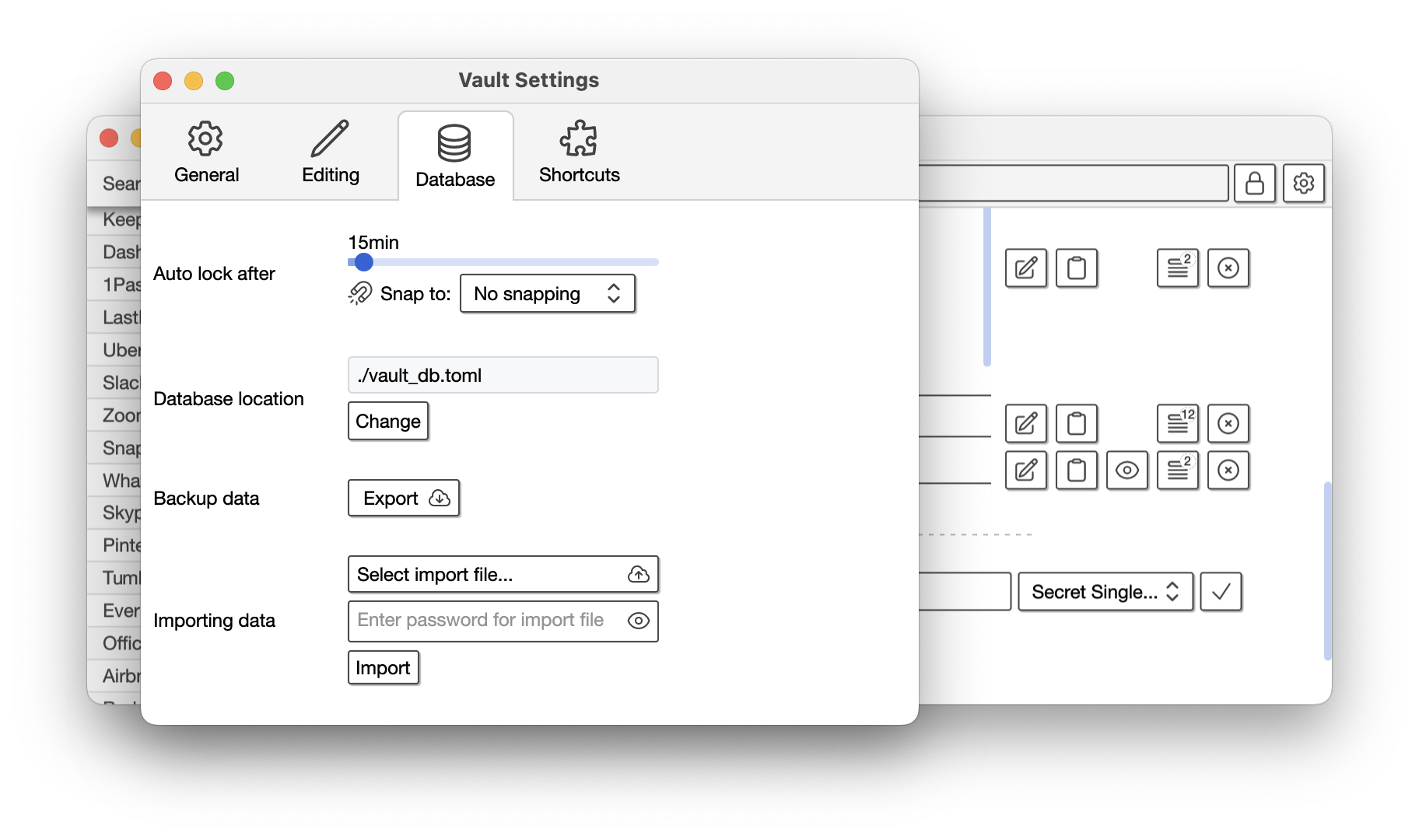
Configurable
There are a lot of settings you can adjust.Configurable
Customize your experience with Vault, allowing you to adjust auto-lock timing, set presets for dynamic fields, and create shortcuts.![A screenshot of the database file named vault_db.toml. The contents is: [db] encrypted = true salt = '[random letters]' salt_letter_count = 32 cypher = '[cyphertext]'](assets/screenshot-db.png)
Encrypted database
Vault uses aTOML file to store the database in. The
data inside is always encrypted and you could backup
that file anywhere as long as you don't also store your
password.